Hey everyone, just wanted to give you a quick update on some Rafflecopter enhancements and let you know what else is coming down the line. Thanks to everyone who’s emailed us, left us feedback, and otherwise gotten in touch. We appreciate it tremendously. We’ve been listening, and we’ve been updating. There have been a lot of small updates/fixes, but here are some bigger updates that address a few of the things we’ve been hearing most:
- Easily add links (and other stuff). It’s always been possible to add links to your giveaways, but it’s also always been a bit of a pain. One letter wrong, one extra space, the wrong planetary alignment meant it didn’t work right. If you’ve had issues, I promise you aren’t the only one ;) — To help, we’ve added a nifty little toolbar to all the text fields where links are allowed. Now you can add links (and bolds/italics) with one click.
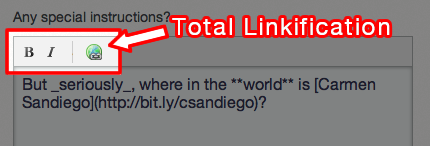 (pro tip: You can also use the full power of Markdown if you want)
(pro tip: You can also use the full power of Markdown if you want) - All links on the widget now open in a new page. – This was a constant request we heard, a big problem for Facebook/IFrame users, and an annoyance to visitors. Now every link from the widget opens in a new page, keeping your visitors comfortably on your own page and making life easier for everyone.
- Use previous giveaways as a template for new ones. – Use the same 5 entry options every single time? How about the same terms/conditions? There’s no need to keep entering in those by hand each time. Just duplicate a recent giveaway, change the nickname, add some prizes, and you’re off to the races (mint julep in hand).
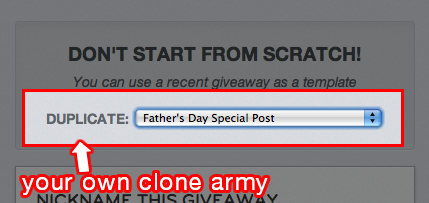
- Email the Winner in 1 Click – After you choose a winner, you can email them with just one click. Because copying in pasting is way too much work ;P

That’s cool, but it’s just the beginning. Rafflecopter is very young and we’re making improvements all the time. Please tell us your ideas/suggestions/critiques/etc… We really do listen, and your ideas have a direct impact on what we make.
Also, there’s a lot more awesome-r stuff in the works, like new entry methods, better social integration, multiple winners, and more. Stay tuned, and have fun giving stuff away!
— J.R. (@runningskull)
Related articles
- Rafflecopter Mini-Tip: Facebook Display Name (rafflecopter.com)
- Rafflecopter Mini-Tip: Total Number of Entrants (rafflecopter.com)
- Rafflecopter Brand Showcase: Julep (rafflecopter.com)

Pingback: Give Us Your Feedback & Win a $20 Amazon Gift Card | Rafflecopter Blog()