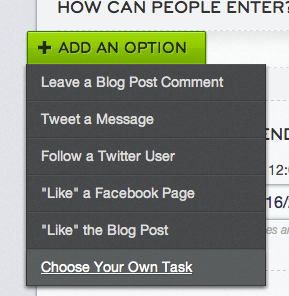 Happy Friday from Rafflecopter HQs!
Happy Friday from Rafflecopter HQs!
We’re thrilled to have partnered with all of you during our private beta testing period. We’re beginning to send out more invite codes to those who are interested in participating in our beta… if you’re interested in joining our beta, feel free to give us your email address and URL.
Increasing the amount of folks who enter your giveaways is important. We want to put together several ‘pro tips’ that we think will help you do just that while using Rafflecopter. Every little bit counts, right? Today, we’re going to take a look at the ‘Choose Your Own Task’ entry option.
When creating a giveaway, Rafflecopter gives you six options on how to allow your fans to enter your giveaways. The sixth entry option, titled ‘Choose Your Own Task‘, allows you to be flexible.
With this entry option, you’re able to ask your entrants a question, follow you on Google Friend Connect, follow you on Networked Blogs, blog about this giveaway, etc. When you click on ‘Choose Your Own Task’, you’re taken to a screen where you can edit the title, the description, and choose how many entries it’s work. You’re also able to choose if the visitor should do the task once a day and if it should be a mandatory or not.
You’re given the ability to write your own title to this entry option. That said, we highly recommend you use a call to action in your title. If you want someone to share the post on Facebook for example, use the title “Share This Post On Facebook” or “Share The Giveaway on FB”. Don’t just say “share” or “FB share” as that could be confusing to your readers. Use an action verb to start the title.
Every time you run an entry via “Choose Your Own Task”, your entrants are asked to give three pieces of information: their name, their email address, and some “extra info”. If you want to ask for extra info for the entry (Facebook share URL, GFC name, etc.),we recommend that you ask your users to leave this information in the extra info box in the instructions.
So here is an example of what you see:
vs. what your users see:
You’re able to see what the folks entered in the ‘extra info’ section in the moderate section of your Rafflecopter account. We hope that adding specific instructions and calls to action will help make your instructions more clear, and increase the amount of entries!
We look forward to adding more tips as we go – if you have any suggestions, you’re more than welcome to let us know :)
Related articles
- Rafflecopter Mini-Tip: Facebook Display Name (rafflecopter.com)
- Rafflecopter Mini-Tip: Total Number of Entrants (rafflecopter.com)
- How Many Giveaway Entry Options Should You Use? (rafflecopter.com)



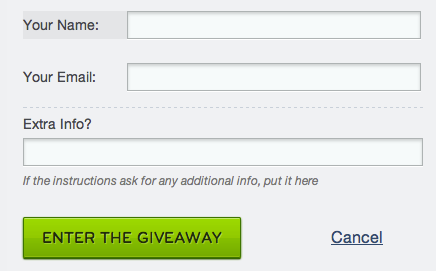
Pingback: Rafflecopter Pro Tips: Comment Interaction | Rafflecopter Blog()
Pingback: Rafflecopter Demo & Video | Rafflecopter Blog()