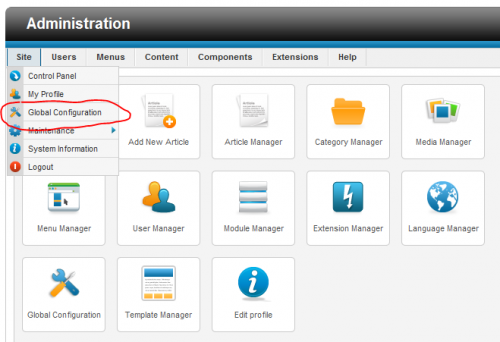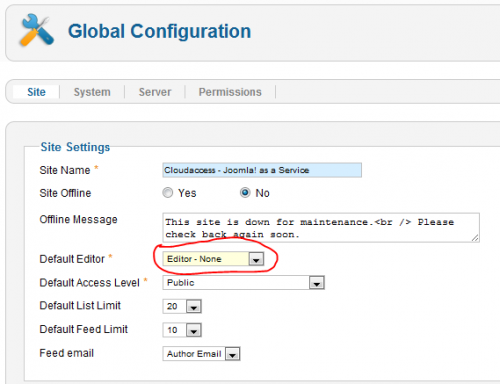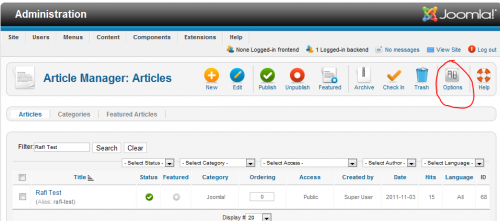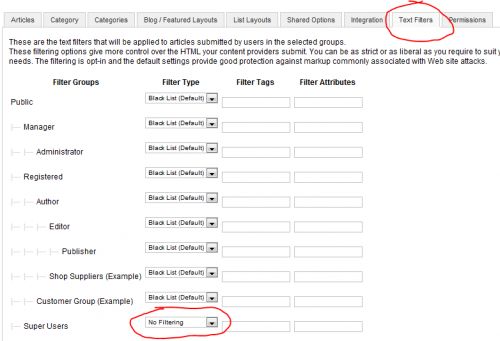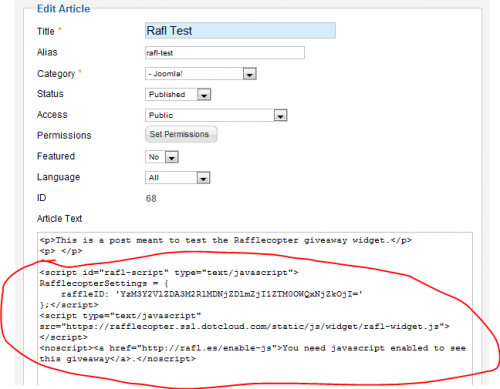Some folks have asked us how you can run giveaways on Joomla using Rafflecopter. We got the answer for you – here’s a quick guide on how to get the Rafflecopter widget up and running in no time.
First, we need to temporarily disable the Joomla editor and select “None” in the site > global configurations. We’ll have to do this anytime we want to embed the Rafflecopter javascript somewhere on our page. The reason for this is that many Joomla editors will strip <script> tags for security reasons. If you’re savvy enough to figure out how to get your editor to stop stripping tags, you can ignore this part.
In “Global Configuration”, you will see an option for “Default Editor”. Use the drop-down box to select “Editor – None”.
Now, after you save your changes, you’ll need to go back to the main administrator page and click “Article Manager”. In “Article Manager”, click “Options”.
In “Options”, you’ll see a tab for text filters. You’ll need to be the super user for this to work properly. If you are the super user, select “No filtering” from the drop-down box for the super user. This will keep Joomla from stripping tags on any articles created by the super user.
Now, “Save and close” the options dialogue. Next, navigate to the article in which you would like to include your Rafflecopter widget. Simply paste the script in the text box and save.
You can now re-enable your editor following the steps from the beginning. Just remember that anytime you’d like to add a widget to a page, you’ll need to disable your editor to keep it from stripping tags.
Enjoy Rafflecopter on Joomla!
-Justin (@justinratner)
Related articles
- Rafflecopter Mini-Tip: Facebook Display Name (rafflecopter.com)
- Ninja Zemanta for Joomla (zemanta.com)
- What do #couchsurfing, #joomla and #ecademy have in common? #jab12 [Ruth Cheesley – Joomla Specialist] (ecademy.com)