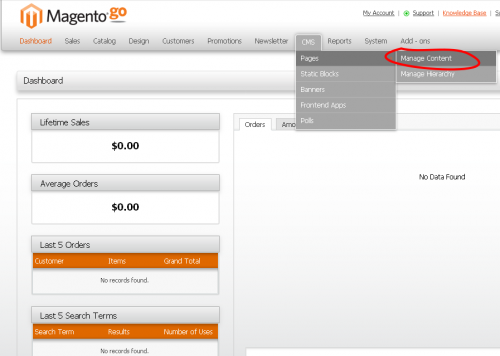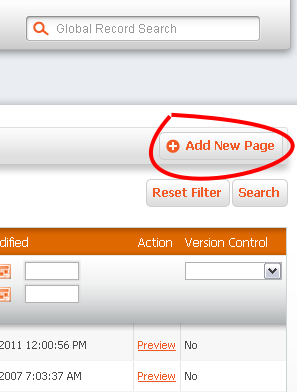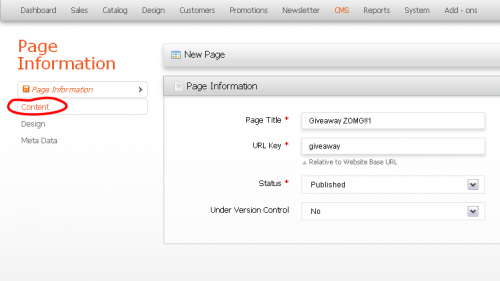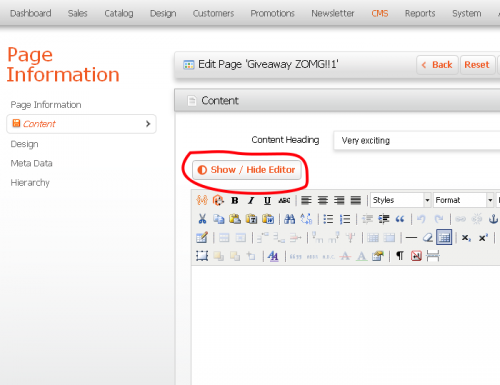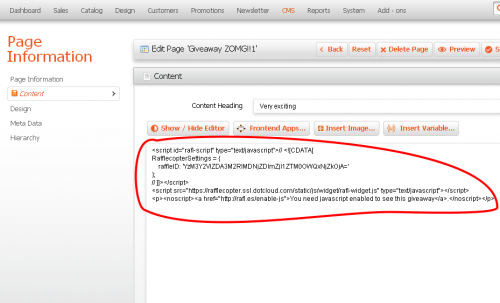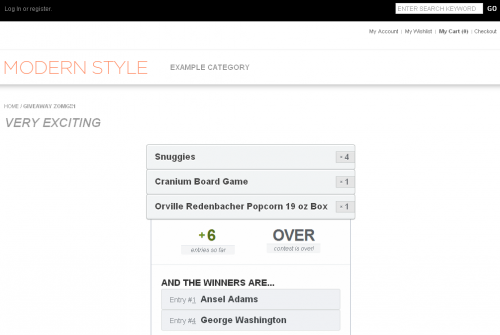Hello friends! Some of you have asked how to use Rafflecopter to run giveaways on Magento. It’s super easy! I will explain the steps below, but, as always, feel free to contact any of us if you continue to have problems.
First, from the dashboard, select “CMS>Pages>Manage Content”.
Next, we’ll just add a new page and call it “Giveaway”.
Fill out the page information and click “Content”.
Now, we’ll need to turn off the WYSIWYG editor before we paste the script.
Paste the Rafflecopter widget script in the content field.
Save the page, and you’re done!
Best of luck with your giveaways on Magento! :)
-Justin (@justinratner)
Related articles
- 5 eCommerce Software Solutions that are great for SEO (skyrocketseo.co.uk)
- Controlling Your Website Using the Appropriate Magento Integration Software (junowebdesign.typepad.com)