
If you had to choose 5 blog plugins that you couldn’t live without, what would they be?
We’ve got our top five list put together and we want to share them with you. In our most humblest opinion, these blog plugins are here to stay and our blog wouldn’t be the same without them. And if you haven’t heard of them, I’m not quite sure how you get by.
We’re not affiliated with of any of these plugins. We just think they deserve a shoutout. But the five tools we’re sharing with you are imperative to The Hangar’s success and perhaps they could be helpful to your success, too.
OptinMonster

OptinMonster is self-described as the best lead generation software for marketers. It’s become quite a popular tool over the past several years as a way to easily collect email addresses on your blog or website via a subscribe box through tools such as a slide-in form, an exit pop-up box, etc. And over the past three months, it’s become one of the favorite tools in our toolbox. Here are two examples of how it’s being used on our site.
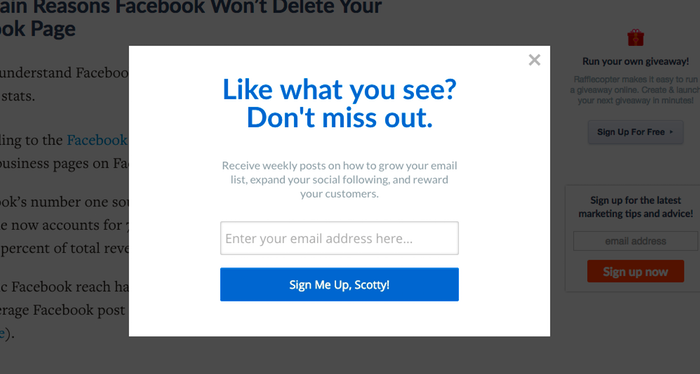
This subscribe box will appear when a blog reader is leaving the page and is generally triggered by the user’s mouse scrolling up to the top of the page (read more about how this is tracked). If you want to see for yourself, perhaps you’ll see it appear when you finish reading the post, assuming it wasn’t served to you in the previous 30 days.
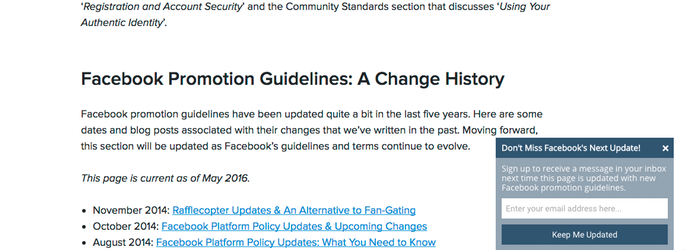
This subscribe box will slide-in from the side of the page when a reader has performed some kind of action that triggers the box to appear. On our Facebook promotion guidelines page in the screenshot above, a slide-in box will appear after scrolling two-thirds of the way down the page.
In the past we’ve been pretty critical of ‘pop-ups’. So what’s changed? Two things:
- As readers of many other blogs, we always thought they were annoying. OptinMonster provides the functionality that allows you to serve a subscribe box as much or as little as you want, thanks to cookie duration and dialed-in display rules. With those settings available, we’ve designed our subscribe boxes so they aren’t bothersome. Hopefully.
- For the purpose of our content marketing (blogging, running giveaways, writing ebooks, creating case studies), our main KPI is collecting leads in the form of email addresses. We could write an entire blog post on the reasons why and how we arrived at it (we touch on it here), but with that being the case, OptinMonster gave us the opportunity to help us accomplish our marketing goals.
Besides the features that allow you to set the level of annoyance, it was very easy to design the subscribe boxes the way we wanted. The themes we’ve created for our OptinMonster forms match our blog and landing pages very well.
While OptinMonster can work on any kind of webpage, installing on WordPress is easy through their WordPress plugin.
There are no free versions of this software. But with the flexibility and usefulness that this tool provides to us, our experience is that it pays for itself. OptinMonster can be used on a paid monthly subscription with plans ranging from $9/mo to $29/mo as well as discounted annual plans. We pay for the $29/mo plan to get all the bells and whistles (analytics, A/B testing, mobile features, etc).
Find out more here: OptinMonster
WP Fastest Cache

Many of the plugins mentioned in this post are front-end facing. WP Fastest Cache is a plugin that we use behind the scenes that helps our blog’s performance. It’s a caching plugin that will enable your site to render much quicker, especially helpful if you have a lot of traffic.
Every time someone accesses our blog, our server has to do some work. The cache makes it so that the server can stash that work in memory so the next time that individual loads a page they’ve already been to, not as much work has to be done to load it. If you’re looking to get a little extra juice out of your hosting provider and give your users a better site experience, checking out WP Fastest Cache might help get you there.
Installation is straightforward and can be set up in the matter of a few minutes. Even if you’re not having site speed issues, this is still worth looking into. A premium version is available for a one-time fee of $39.99, which gives you a little more flexibility with optimizing how images are cached, caching options for mobile, and a few other features that can speed up your site even further.
WP Fastest Cache isn’t a particularly sexy tool like the others presented in this article, but if your blog isn’t as snappy as you’d like it to be, a caching solution like WP Fastest Cache might help get the job done. It’s used by over 100k publishers with a 4.8 out of 5 star review on WordPress.
Find out more here: WP Fastest Cache
DISQUS

If you have a blog, you probably have comments. Then again, maybe not. But if you’re looking for a fantastic plugin that will allow you to best engage your readers through a comments section, look no further than Disqus.
Disqus has been on our blog since day one. As a company, they’ve been around for almost ten years, so you know that their software has a lot of credibility. And for the record, it’s pronounced ‘discuss’. There are a few reasons we love Disqus.
SEO Friendly. You probably won’t see a ton of traffic come to your page through SEO because of your comments, but Disqus comments are crawlable and indexed. Having a comments section can also increase time on site and page views, which can in turn help your SEO.
User Friendly. Perhaps this is just an opinion, but I’ve always found Disqus comments the most user friendly in relation to other comment plugin apps from an end user and publisher’s perspective. I’m not a fan of Facebook comments social plugin, and we all know WordPress comments out of the box can’t be taken too seriously. Oh yeah… Disqus comments work great on mobile devices. They’re also pretty good at catching spam
It’s Free. Discus is a freemium app — they have a robust free version of their software that’s available to everyone. As a platform, they make money through advanced features and monetization solutions for bigger publishers. But for our purposes, the features and customizations that come with their free version is more than enough.
To top it off, their support is fantastic, even if you’re using the free version.
Find out more here: Disqus for Publishers
Easy Social Share Button

Every blog has share buttons, so you can probably imagine that share button plugins are very popular. There are a myriad of plugins that will allow you to add share buttons to your site. Finding one that we liked wasn’t an easy task. After evaluating probably 15 different plugins, we ended up choosing Easy Social Share Buttons.
If you’re thinking about upgrading your share buttons, you should look into ESSB for three reasons.
First, similar to OptinMonster, ESSB allows you to customize your buttons in almost any way conceivable. Whether you want your buttons to float on the side, embedded above or below the post, or slide in after a reader has scrolled x% down the page, it’s all possible.
The ease of implementing on your blog is simple. Once installed on your blog, if you don’t like the way it looks (colors, size, font), editing your buttons on the fly is painless. This plugin also comes with an analytics dashboard to see which buttons are being clicked and shared the most. All this can be done through the plugin on your WordPress dashboard.
Finally, these buttons work well on mobile and can be customized for mobile just as well as they can be for desktop. The reason we were in the market for new share buttons 6 months ago was because we were making our blog more friendly on mobile, and our previous buttons weren’t cutting it.

ESSB is a plugin that you can purchase for your WordPress blog through the Envato marketplace for a one-time price of $19. ESSB is a plugin created by https://twitter.com/appscreo and has been around since 2013.
New to Envato? Envato is a self-described marketplace and community for creative assets and creative people. It’s a place where you can find WordPress themes and plugins, audio and video clips, graphics and photography assets to help your blog or site.
Find out more here: Easy Social Share
Yoast SEO

Every blogger and publisher in this day and age has to understand the importance of SEO. Because of that, it only makes sense that every blog has some kind of system that helps them manage their SEO. Knowing only the importance of title and description tags aren’t enough. Yoast SEO helps us manage that well, better than any other plugin we’ve used previously.
Yoast is helpful at the post level, helping you analyze the content you’ve written about to better hone in on a ‘focus keyword’.
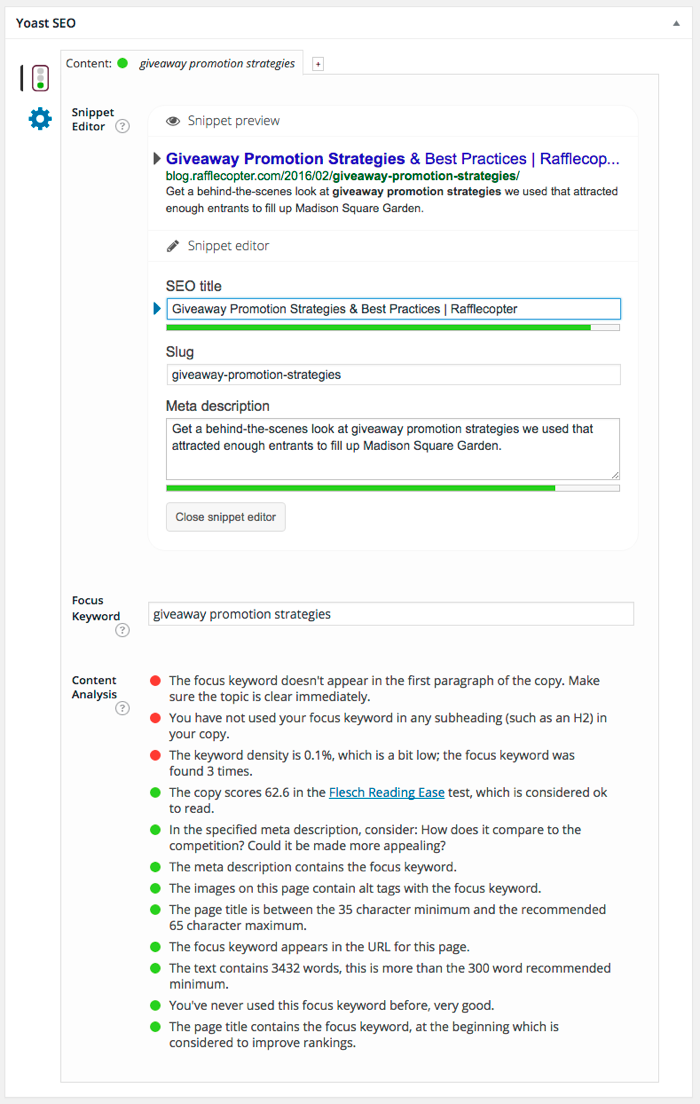 Yoast can be used at the site level as well, helping you organize your overall site’s title and meta tags and your XML sitemap. They also have a bulk editor in case you’re looking for a large overhaul.
Yoast can be used at the site level as well, helping you organize your overall site’s title and meta tags and your XML sitemap. They also have a bulk editor in case you’re looking for a large overhaul.
It’s worth mentioning that if you’re new to SEO, don’t let Yoast deter you. In fact, they have some great learning resources that help you understand not just their product, but SEO for your blog in general. Their blog is kept up to date with SEO best practices and you can even go on and purchase ebooks or take additional courses for a fee.
Once you’re familiar with their general SEO plugin, you might consider checking out their other products.
- Video SEO. If you’re active with creating content through videos and are looking to have those videos appear presentable on sites like Google Videos and when shared across social media
- Local SEO. If you’re a local business and want your store to be included on Google Maps and have better store listings on the search engine result page
- News SEO. If you’re a news publication looking to optimize for sites like Google News
We’ve been using Yoast SEO (for free) for over three years. It’s a very popular plugin, active on over 4 million websites, and is a piece of cake it install. They offer a premium plugin with additional bells and whistles for a one-time fee of $69.
Find out more here: Yoast SEO for WordPress
Other Notable Blog Plugins Worth Mentioning
Google Analytics. While not necessarily a plugin, our hats off to Google for offering their Analytics tool for free. Google Analytics is super powerful — there isn’t a close second.
WordPress Social Sharing Optimization. WPSSO is a plugin we only started using late last year. It allows us to optimize the way our blog posts are presented when a reader goes to share our post on social media. You can read about the importance of social sharing optimization and how we use WPSSO in our blog post about Facebook sharing optimization here.
AddThis. Perhaps a competitor to Easy Social Share Buttons, an advantage of AddThis has over ESSB is that they work on pages not managed by WordPress. Our Facebook promotion guidelines page uses AddThis share buttons. They have a WordPress plugin as well.
Wedgies. Not a WordPress specific tool either (though they do have a plugin), Wedgies is a survey/polling app that we’ve used quite a bit. Rafflecopter is to giveaways as Wedgies is to social polling.
Any others worth a mention?
Have any other plugins you think are worth calling out? Tell us what you’re using (… and we might consider!) in the comments below.