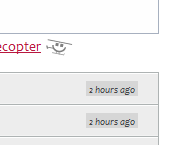
Update: As of December 2011, you can now have as many widgets on a page as you’d like! *happy dance*
Bloggers: as you might have read in the Rafflecopter instructions when creating a giveaway, Rafflecopter currently supports only one widget per page. As of December 2011 though, you can now have as many widgets on a page as you’d like :) You can stop reading this, as this post is old.
If you have more than one widget displayed on a page, the widgets will appear to piggyback one another. You might be thinking: “I only run one giveaway per blog post, so this doesn’t affect my blog”. Depending on your blog format and theme, you still might need to pay attention.
For example, Rafflecopter’s blog is set up so that when you’re viewing the blog at http://blog.rafflecopter.com, each post after 250 characters will get cut off and will give you a link that says “Continue Reading”. Not all blog themes are set up that way. It doesn’t take long to find a blog that displays the entirety of each post on the home page. Google’s official blog for example: http://googleblog.blogspot.com/
With that in mind, because the Google blog is hosted with blogger and displays 100% of their posts on their main blog URL, if they were to use Rafflecopter, we’d recommend to add a “jump break” right before they insert their Rafflecopter code into their post (by the way, what blogger calls “jump break”, wordpress calls a “more tag”, and typepad calls an “extended entry”).
If you have a blog that has a theme that presents 100% of yours posts on the main blog page, you can find out how to insert a break/tag before your Rafflecopter code here: http://rafflecopter.com/rafl/instructions/
What Happens If I Forget To Insert The Page Break?
If you have a blog that presents the whole post on the main page and forget, your blog will still load just fine. The content will appear on your blog how it should. However, if more than one post on your main page includes a Rafflecopter widget, the widgets will piggyback one another and appear confusing to your readers. If you try to enter them, they will give you an error.
However, once your readers click through to your individual blog post page (for example click from http://blog.rafflecopter.com/ to http://blog.rafflecopter.com/2011/06/give-us-your-feedback-win-a-20-amazon-gift-card/), you’ll be on a page w/ only one widget, and everything will appear as it should.
Why Does This Happen? Will It Be Fixed?
The widget was designed specifically for an individual blog post where the comment system was used to run a giveaway. That doesn’t mean we wanted all blogs comments to disappear; many mandatory entries to giveaways involve leaving a blog comment usually involving something fun, like an open ended question, a poll, a story, etc. Blog readers, bloggers, and sponsors alike have their own reasons why they enjoy seeing these comments. We envision Rafflecopter widgets opening up blog comment engagement and conversation now that the comments aren’t filled with ‘non-conversational’ comments like “I follow on Facebook” or a pasted tweet URL.
For that reason, Rafflecopter was designed to be wherever blog comments are: at the bottom of individual blog posts. For this reason, Rafflecopter doesn’t currently support scenarios with two or more widgets per page.
We recommend the more tag for 3 reasons – so it doesn’t look broken and give your blog a poor appearance, so it has good usability for your readers (if a mandatory entry says ‘leave a blog comment’ and they’re on the main page – that’s confusing!), and so it acts very similarly to how comments do so it makes sense to your readers.
But…
We think it’s awesome that many folks are finding new and unique ways to us Rafflecopter to run giveaways: on Facebook, with an entire network of bloggers, both on Facebook and blogs at the same time. The creativity that some of our beta testers have shown really surprised us… it’s been really exciting seeing how you’ve been using the widget. We look forward to supporting these unique ways of running giveaways as we grow.
Will this issue be fixed? Yes, – it’s clear that folks would like the option of having more than one widget per page. We can’t wait until we release this feature, but for now, we’re recommending one widget per page.
If you have any questions, please don’t hesitate to contact us – we’re always happy to talk.
Related articles
- How Many Giveaway Entry Options Should You Use? (rafflecopter.com)
- Rafflecopter Mini-Tip: Total Number of Entrants (rafflecopter.com)
- Add Some “Wow” To Your Blog With Widgets (bizsociable.com)
