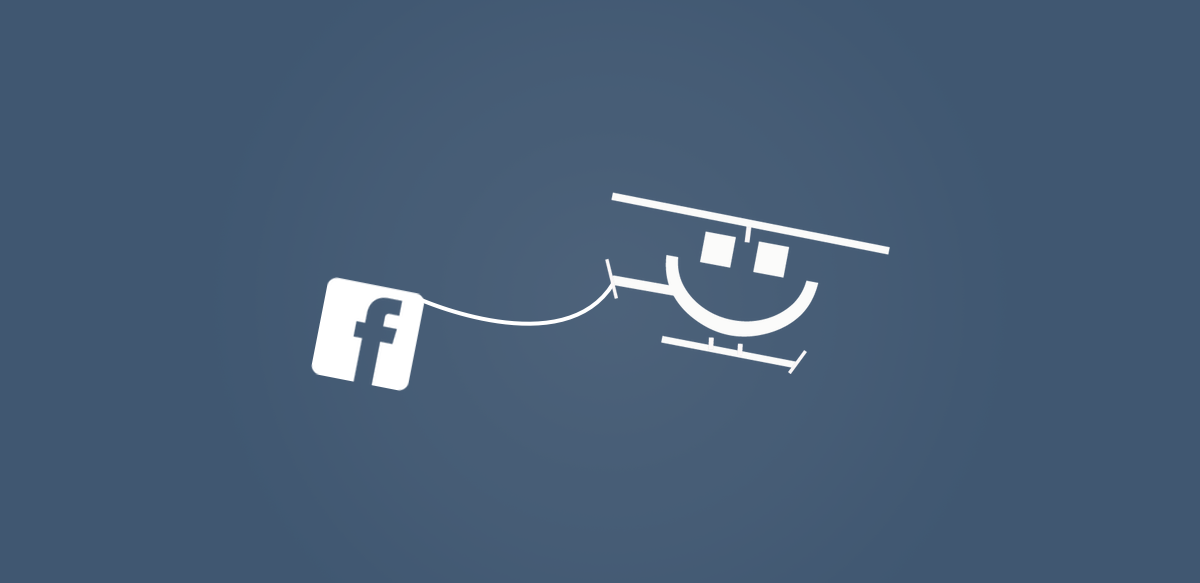
Get excited! Running a Facebook giveaway with Rafflecopter has just gotten easier. We’ve been rolling out some updates that will allow you to customize the look of your Facebook giveaway a bit – we think you’ll enjoy it!
The process of installing a giveaway on Facebook remains the same as before: after you build your giveaway widget, clicking the ‘Install To A Facebook Page’ will give you the ability to place your Rafflecopter giveaway on any Facebook page tab that you’re an admin of.
And hey… all the new features & updates are free to use.
New Facebook Giveaway App Features
The new features that you now have access to gives you the ability to customize the look of your Facebook tab. After installing the giveaway to your page, here’s what you’ll see at the top of your page tab:

The new admin bar you see after installing the giveaway allows you to:
- Change Background Colors. Choose from an array of background shades.
- Toggle Light / Dark Color Scheme. Switching between light and dark schemes will change your background color as well as font color.
- Toggle Visual / HTML Editing. Edit your giveaway with a WYSIWYG editor or with HTML (more info on HTML basics).
- Access Mobile-Friendly Share Link. Use the link under the ‘Share This’ tab so your fans on mobile devices can enter your giveaway (more info).
- Get Tips & Tricks. We’ll keep this tab updated & pointing to articles and strategies that will make your Facebook giveaways successful.
*Psst* Want to learn about Facebook’s rules pertaining to giveaways? Check out our Facebook Promotion Guidelines page.
As you’re editing your giveaway on your page tab, you’re also able to select text on the page to add a link, or bold / italicize:
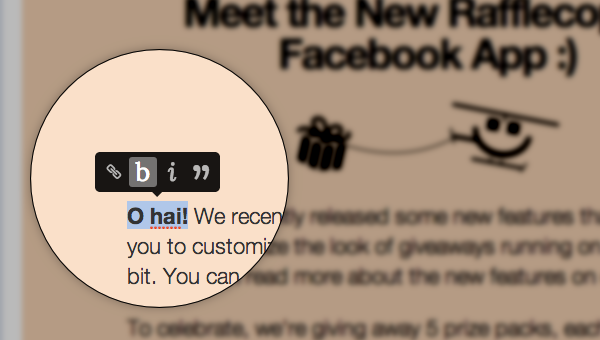
Promoting Your Giveaway: The Mobile-Friendly URL
If you’re ready to launch your giveaway on Facebook, always use the mobile-friendly URL we provide at the top of your Facebook page tab.
As a limitation of Facebook, apps on Facebook page tabs aren’t accessible through Facebook’s mobile app the same way they are on a desktop browser. To allow those folks who want to enter your giveaway on a mobile device (and there are probably a lot of them!), they’ll have to be directed via the mobile-friendly share link we provide.
For step-by-step instructions & visual examples on sharing your giveaway on Facebook, check out this article on our knowledge base.
Giveaway Time — Enter To Win
To celebrate, we’re giving away 5 prize packs, each containing a Rafflecopter t-shirt & stickers, a 1 mo business subscription, & a $25 Amazon Gift Card. You can enter through the widget below or on our Facebook page. Good luck!
Pingback: Run Giveaways On Facebook: The Rafflecopter Facebook App()
Pingback: How to Host a Giveaway on a Free Wordpress Blog()
Pingback: How to put custom tabs on Facebook Fan PageThe Social Media Shop()
Pingback: The 2014 Kick-Off #Giveaway & Company Updates()
Pingback: Facebook Platform Policy Updates: What You Need to Know()
Pingback: Facebook Platform Policy Updates & Upcoming Changes()