
You’ve worked so hard — blog post finished, newsletter prepped, social media updates corralled in Buffer. The “big campaign” is finally ready. You’re stomach is full of butterflies and anticipation for the influx of traffic following launch. This is your moment of triumph. Time to press the shiny green button… go go go go … WAIT!!
You’ve launched campaigns before… there’s usually an uptick in traffic but the amount varies. Why does it vary? Questions peck at your mind: Is the newsletter more effective or the blog? Which Facebook post or Tweet is driving more traffic? What is most effective? Least? Why? There’s a simple way to measure the efficacy of your campaigns and get answers: UTM Parameters.
First time reading about UTM parameters? Check out our post: Intro to UTM Parameters & Best Practices.
In this post, I’ll explain the best methods for naming UTM parameters so you can easily interpret your data to find the answers you seek. These guidelines should save you time and make your Google Analytics reports easy to read. Remember there’s no “right way” for naming UTM parameters, but there are a lot of wrong ways :) Let’s get started.
6 Tips for Naming UTM Parameters:
- Keep It Simple Shiner (KISS)
- Stick with Lowercase
- Use Dashes
- Don’t Repeat Yourself (DRY)
- Answer Questions so Parameters Read Like Sentences
- Stay Consistent
1. Keep It Simple Shiner (KISS)
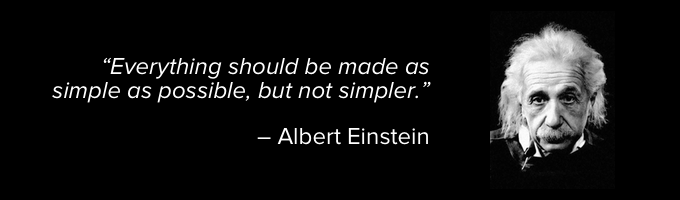
The KISS principle — simplicity should be a design goal, unnecessary complexity should be avoided. Aim for short, simple and descriptive UTM parameters. The following “rules” (e.g. use lowercase letters and use dashes while omitting spaces) will help you KISS.
2. Stick with Lowercase
Google Analytics is case sensitive (e.g. utm_source=blog is different from utm_source=Blog) so any flip-flopping from uppercase to lowercase will throw off your data. Even using camel case (e.g. blogPost) is risky as human error may result in a non-standard implementation of camel case (e.g. BlogPost, blogPost, Blogpost, etc.) which will skew your data. To reduce your chances of error, stick with lowercase.
3. Use Dashes
At Rafflecopter, we separate words in a UTM parameter with dashes (e.g. utm_campaign=email-integration-april-2014).Matt Cutts wrote a great post explaining why you should use dashes instead of underscores. Here’s the gist:
“With underscores, Google’s programmer roots are showing… if you have a URL like word1_word2, Google will only return that page if the user searches for word1_word2 (which almost never happens). If you have a URL like word1-word2, that page can be returned for the searches word1, word2, and even ‘word1 word2’… Google doesn’t algorithmically penalize for dashes in the url.” – Matt Cutts
Ok, what about spaces?
Actual spaces in a URL aren’t allowed. However, you can force your Google Analytics reports to display spaces between words by representing spaces in your URLs with percent signs (i.e. %) or plus signs (i.e. +).
If I were to add spaces to a URL, I would use Google URL Builder’s default: the % symbol. It would look like this:
www.rafflecopter.com?utm_source=campaign%monitor&utm_medium=post&utm_source=email%integrations%april%2014
Alternatively, you can use + signs to represent spaces; it would look like this:
www.rafflecopter.com?utm_source=campaign+monitor&utm_medium=post&utm_source=email+integrations+april+2014
I use dashes instead of spaces because I think it results in a cleaner looking URL:
www.rafflecopter.com?utm_source=campaign-monitor&utm_medium=post&utm_source=email-integrations-april-2014
Aesthetic reasons aside, I haven’t found any evidence against representational spaces. It’s a stylistic choice. Ask yourself, “how do I want my Google Analytics reports to look?” If you want the words in your analytics reports separated by spaces (which might make for easier reading) then use representational spaces (i.e. % or +) in your URLs.
4. Don’t Repeat Yourself (DRY)
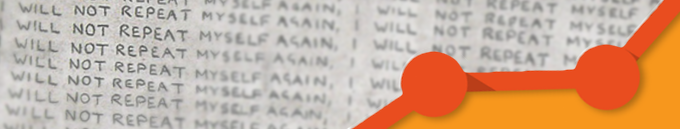
Never repeat yourself when creating UTM parameters. Repetition makes reports difficult to read.
Don’t do this:
https://blog.rafflecopter.com/2014/04/giveaway-dashboard-redesign?utm_source=facebook&utm_medium=facebook&utm_campaign=new-admin-dashboard-2014-april
Do you see the problem here? Utm_source and utm_medium are the same. Your reports will start to get confusing.
Closer to “right”:
https://blog.rafflecopter.com/2014/04/giveaway-dashboard-redesign?utm_source=facebook&utm_medium=facebook-post&utm_campaign=new-admin-dashboard-2014-april
In this example, utm_medium is differentiated from utm_campaign (the medium is a Facebook post) but ‘facebook’ is repeated resulting in redundancy (we already know utm_source=facebook) and makes it harder to read. UTM medium should be: ‘post’ or ‘social’.
Thumbs-up / “correct”:
https://blog.rafflecopter.com/2014/04/giveaway-dashboard-redesign?utm_source=facebook&utm_medium=post&utm_campaign=new-admin-dashboard-2014-april
Perfecto! This URL is not redundant; it’s clear. Our source is facebook, medium is post and the campaign is the new admin dashboard launch in April 2014. So simple and clear that it reads like a sentence; which brings us to our next point…
5. Answer Questions so Parameters Read Like Sentences
Let’s circle back to KISS. Earlier I advised you to “aim for short, simple and descriptive UTM parameters.” This may seem like conflicting advice. You may wonder, “how can I keep it simple while being descriptive?” The key is naming your parameters so they answer simple questions and read like sentences.
Let’s use this URL as an example:
https://blog.rafflecopter.com/2014/04/giveaway-dashboard-redesign?utm_source=facebook&utm_medium=post&utm_campaign=new-admin-dashboard-2014-april
The UTM parameters in this URL are simple but descriptive. Let’s look at each piece:
- destination URL: https://blog.rafflecopter.com/2014/04/giveaway-dashboard-redesign
- utm_source: facebook
- utm_medium: post
- utm_campaign: new-admin-dashboard-2014-april
Each parameter answers a question:
- What campaign is this? New admin dashboard launched in April 2014
- Where was the URL clicked (i.e. source)? URL was on Facebook
- Where/how was the URL displayed (i.e. medium)? Displayed as a post on the Facebook page.
- Other options for utm_medium on Facebook might include: Facebook ads (e.g. utm_source: facebook, utm_medium: banner or ad) and Facebook profile (e.g. utm_source: facebook, utm_medium: profile or page-description)
- Where do we send the user? Send user to a Rafflecopter blog post. Specifically: https://blog.rafflecopter.com/2014/04/giveaway-dashboard-redesign
- What does tagging this accomplish? Know what percentage of Facebook traffic came from clicking the link about the new admin dashboard launch versus Facebook traffic in general.
When you combine the answers to the above questions, the UTM tagged URL reads like a sentence: This Facebook post links to a blog post about the new admin dashboard launched in April 2014.
Who would have thought that simply answering questions is the secret to KISS?
6. Stay Consistent
It’s important to stay consistent with your UTM naming conventions. If you deviate, you’ll throw your data off or end up confused by your analytics reports.
Here are two tips for staying consistent:
- Maintain a spreadsheet of UTM tagged links. The spreadsheet will keep track of tagged links (keeping you organized and your team in sync) and will serve as a reference of real examples. And here’s a little surprise… you can get started right now with the Rafflecopter link tagging tool. Just make a copy of this Google spreadsheet and you’re ready to start tagging links.
- Create a naming convention guide. Create a document with easy to follow naming instructions; include examples for various UTM mediums and sources. If a UTM tagging question arises that’s not covered in your naming conventions guide, add a new example or rule that abides by your naming logic. When your team has questions about naming UTM parameters, this document should answer them.
*Note*
We can’t take all the credit. The Rafflecopter link tagging tool is a modified version of Epik One’s tagging tool. Thanks for an epic spreadsheet EpikOne :)
Woot! Now You’re A Pro :)
Learn the six UTM naming tips above, and you’ll soon be a link tagging pro! These UTM naming tips should make your reports easier to interpret so you can draw insights from your data and improve your marketing campaigns.
Do you have any naming tips for me? If so, share them in the comments. Extra karma for posting examples or for telling us about your marketing campaigns.
P.S. Remember to check out our link tagging tool. And if you have any questions, post in the comments or tweet me.
Pingback: Intro to UTM Parameters Best Practices()
Pingback: 9 Steps to Maximize Your Sponsored Email Campaign()
Pingback: Google Analytics Parameters Tracking - LeadBoxer.com()
Pingback: 18 Business Apps We Couldn't Live Without | Rafflecopter()
Pingback: The Top 10 Most Popular Rafflecopter Blog Posts of 2015()