
Update: this blog post is over a year old and we have improved our Facebook app since the time this was written. For an update, please check out the post about the new Facebook giveaway app or check out our up-to-date knowledge base.
_______________________________
If you’ve signed into your Rafflecopter dashboard recently, you might have noticed a new button on your embed page that says ‘Install To A Facebook Page‘.
Yup – it’s the Rafflecopter Facebook app! Running sweepstakes and giveaway promotions on your Facebook page with Rafflecopter is now a piece of cake :)
Highlighting The Rafflecopter Facebook App…

On the embed page of your Rafflecopter dashboard, clicking the ‘Install To A Facebook Page’ will give you the ability to place the Rafflecopter widget you just created on any Facebook page tab that you’re an admin for with a few clicks. It’s super easy!
The Rafflecopter widget will then be placed on a Facebook page tab. You also have the ability to edit HTML above and below the Rafflecopter widget.
… And Now For The Fine Details!
Just like after creating any other giveaway on Rafflecopter, you’ll be taken to the embed page on your dashboard. To put the widget that you just created on a Facebook page tab, click on the ‘Install To A Facebook Page’.
A window will pop up, asking you to ‘Log in w/ Facebook’. Once you click the first button, you’ll be taken to a Facebook pop called “Rafflecopter Tab”. Click “Log In with Facebook”, and then you must give the “Rafflecopter Tab” permission to manage your pages by clicking “Allow”. Once completed, you’ll be shown a drop down box of the pages that you’re an admin for. Choose the page that you’d like to run the giveaway on. That’s it! You’ll be linked to the Facebook page tab where the giveaway is located.
On the page tab, you’ll see the widget in the middle of the page tab. To edit the HTML above and below the widget, simply click on the text where it says to edit and go to town!
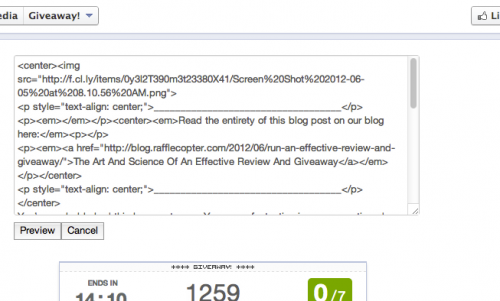
Displaying Your Giveaway On Facebook
When you launch a giveaway on your page, the app icon that will be displayed is an image of Sprocket the Rafflecopter as the ‘Tab Image’ along w/ some text ‘Giveaway!’ as the ‘Tab Name’.
![]()
You’re more than welcome to edit the tab image and name. To do this, sign into your Facebook page on Facebook. On the top right of your Facebook page, click on Admin Panel > Edit Page. Then, on the left hand side of the page, click on ‘Apps’, find the ‘Rafflecopter Tab’ under the apps page, and click on ‘Edit Settings’. Here, you can edit the tab image and name to how you see fit :)
Run Your Giveaway On Your Blog & Facebook Page Concurrently
Yup – it’s true! You can run your Rafflecopter giveaway on your Facebook page and on your blog/website at the same time. Not to worry, if you have your Rafflecopter giveaway widget located in several locations on the web, folks who enter will only be able to enter the giveaway once.
Once you’re done setting up the giveaway on Facebook, go back into your Rafflecopter dashboard and simply copy and paste the widget code into your blog post like any other giveaway you’d run using Rafflecopter.
Running More Than One Giveaway?
The Rafflecopter Facebook app was designed for you to run one giveaway at a time on your Facebook page.
When your giveaway is over and you want to replace the giveaway in your Rafflecopter page tab, go into your Rafflecopter dashboard, select a new giveaway to install on Facebook, and you’re all set! The HTML from your previous giveaway will still be there for you to alter it to see it fit your new promotion.
Share Code Page? Twitter URL?
Want other folks to share your giveaway on their Facebook page? Using the share code link on your Rafflecopter embed page, you can partner with other Facebook pages and run the giveaway in different locations.
And yes! If you create an entry option via ‘tweet a message’, the tweet URL will point to the Facebook page (not an iframe page, app page, etc).
Fan Gating / ‘Like’ Gating
The Rafflecopter Facebook app has ‘automatic fan gating’, meaning that in order to see the contents of your Rafflecopter giveaway tab, users are required to “like” your page first. If someone comes to your page to enter your giveaway and doesn’t like your page, here’s what they’ll see:
Rearrange Your Facebook App Icons
Once added to your page, your Rafflecopter giveaway will be placed in the page apps section, where you can shuffle them around by clicking on either the drop down to the right of the first row of apps, or by clicking on the app and swapping positions with another Facebook app that you have installed on your page:
Facebook Page Guidelines and Promotions
Rafflecopter gives you the unique ability to create and customize your sweepstakes promotions. That said, each Facebook page owner is responsible for the administration of the promotion they’re running. While we love for you to be creative with the ‘choose your own task’ entry option, we also want to be sure that you use this entry option within Facebook page and promotion guidelines.
*Psst* Want to learn about Facebook’s rules pertaining to giveaways? Check out our Facebook Promotion Guidelines page.
Having entry options that ask folks to write on your Facebook wall, post a photo on your Facebook wall, or specifically share a message / status update as an entry option is not allowed! We wrote a blog post regarding running giveaways on Facebook that you might find helpful. We suggest that you familiarize yourself with the Facebook page guidelines, specifically regarding promotions.
Questions? Comments? Ideas? Please Share!
The foundation of the Rafflecopter Facebook App is now in your hands. We hope this new feature makes it really easy to launch and manage giveaways on Facebook. If you have any questions, suggestions, or feedback for us, check out our GetSatisfaction community. We want to hear your thoughts!
Last but certainly not least, a big thanks to Justin & JR for their hard work making this available for everyone! This is one of the many features that we’re preparing to release. Feel free to send them a meme on Twitter at @justinratner and @runningskull.
Happy Tuesday & ‘Au Revoir!’ :)
Related articles
- Facebook Giveaway / Contest Rules & Regulations Explained (rafflecopter.com)
- Rafflecopter Mini-Tip: Facebook Display Name (rafflecopter.com)

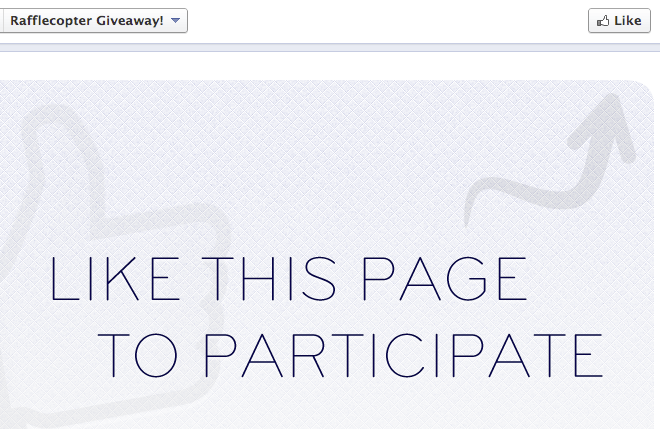
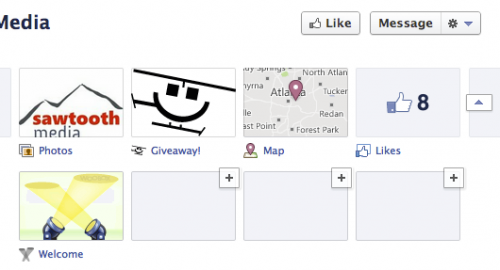
Pingback: Meet the New, Tiny Rafflecopter Embed Code | Rafflecopter()
Pingback: Friday Featured Posts About Blogging & Social Media - Simply Stacie()
Pingback: Use Rafflecopter's Widget To Run Giveaways on Facebook | Rafflecopter()
Pingback: Giveaways and Promotions on Facebook: What’s Allowed? | Rafflecopter()
Pingback: Rafflecaptor, Facebook page & WordPress.com « The Solitary Bookworm()
Pingback: Rafflecopter Mini-Tip: 'Likes' For Your Facebook Giveaway()
Pingback: Rafflecopter Mini-Tip: Run Your Giveaways In Different Locations()
Pingback: Awesome Giveaway | Per-Erik Olsen - The Home Business Selection()
Pingback: Make Your Facebook Giveaway Awesome In 5 Easy Steps()
Pingback: How To Add Images On Rafflecopter For Free()
Pingback: Free Facebook Competition Apps - Empower Your Page()